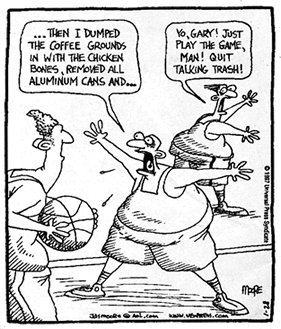Login
After you are registered, you can always log in or log out by using the link at the top of the site on the main menu.
- All comments will need to be approved by the RRR before they appear publicly on the site.
- In your profile, you can designate whether or not you want either your full name or your profile name to appear with your comment. After you are logged in, you can access your profile on the home page sidebar to make changes to your password or other information.
- Your email address will not be accessible in your public profile.
- You cannot use your RRR Forum account to post comments on articles. You must create an RRR website account to comment.
- NEW USER LOGIN ISSUES: When you create an account for the news section of the RRR (not the forum), you will need to confirm your email address. This is done by an email that is sent to the address you entered when you registered. Sometimes the link will not work because your user name includes a space somewhere in it. If this happens, copy the link text (all the way through your full user name at the end of the link) and paste it into your browser address window. This should take you to the page where you need to confirm your email address. After you’ve successfully confirmed your email address, you are good to go! If you run into troubles, contact us.